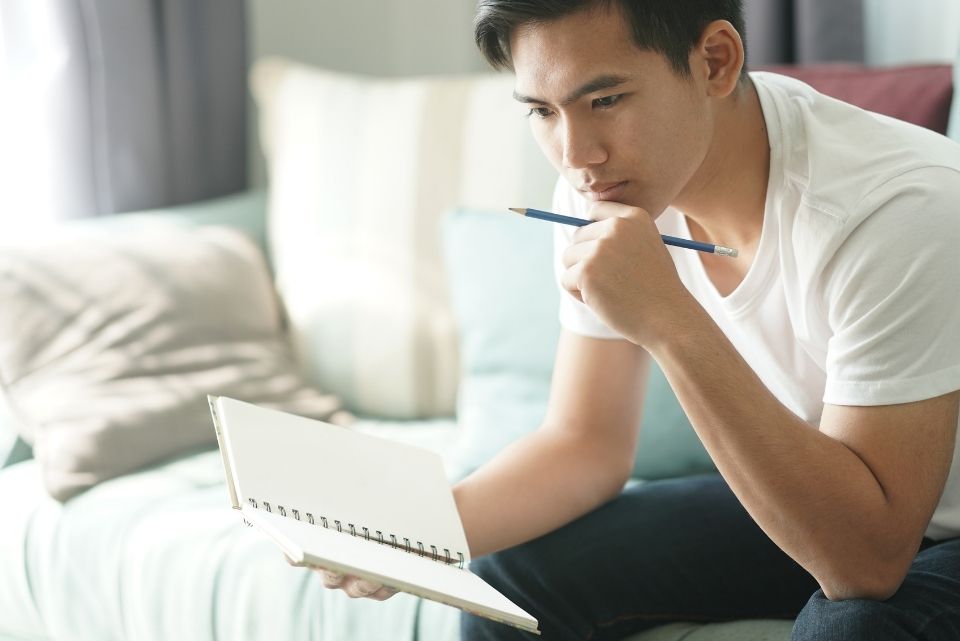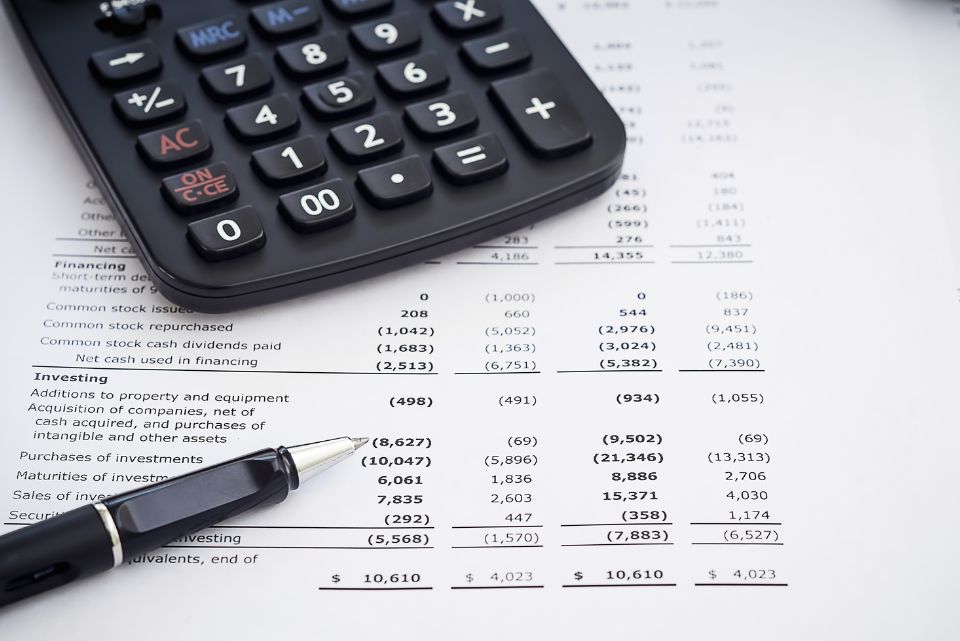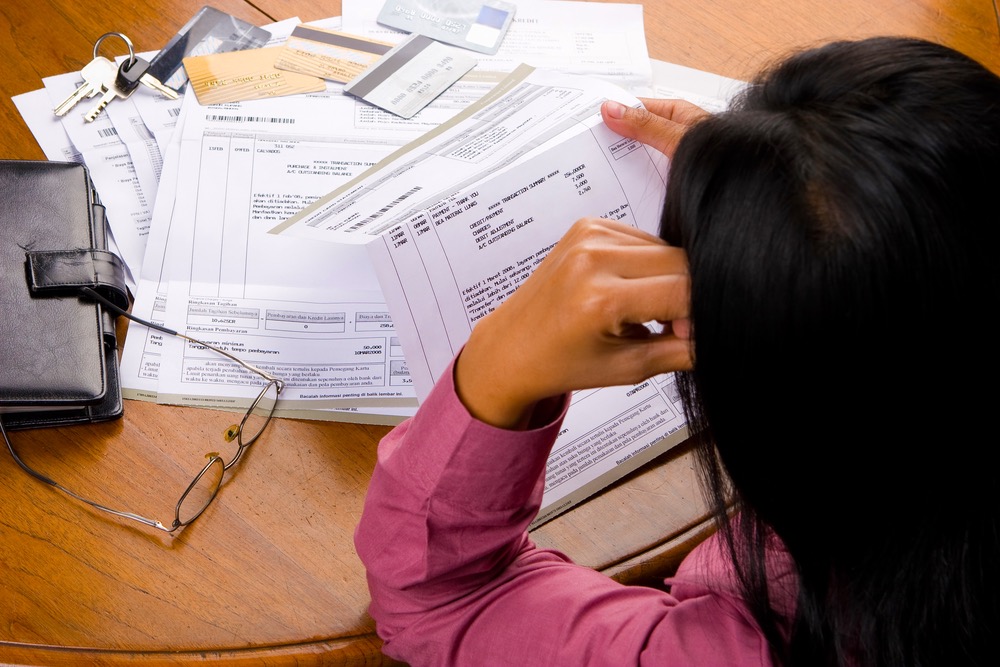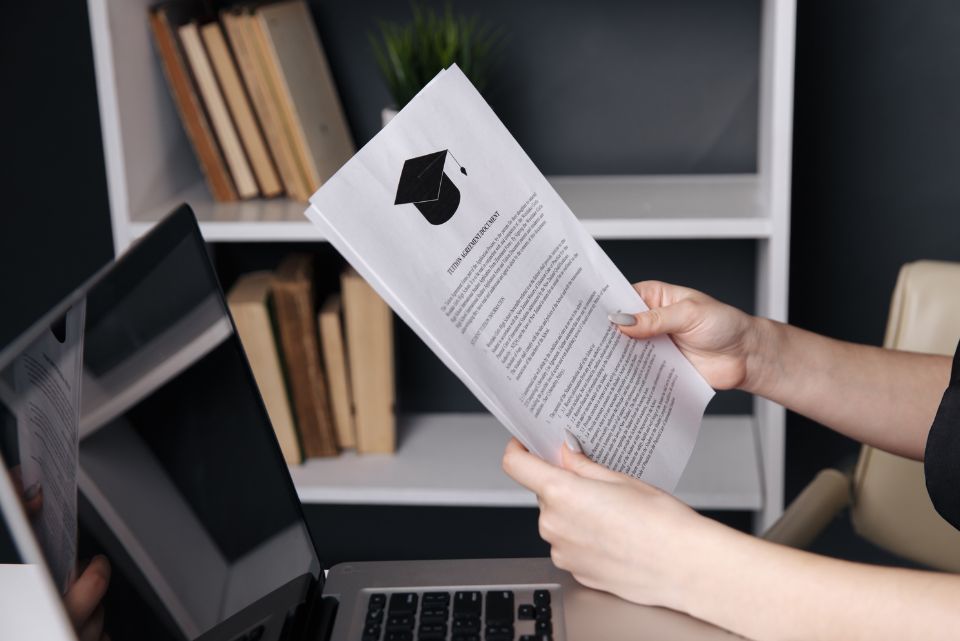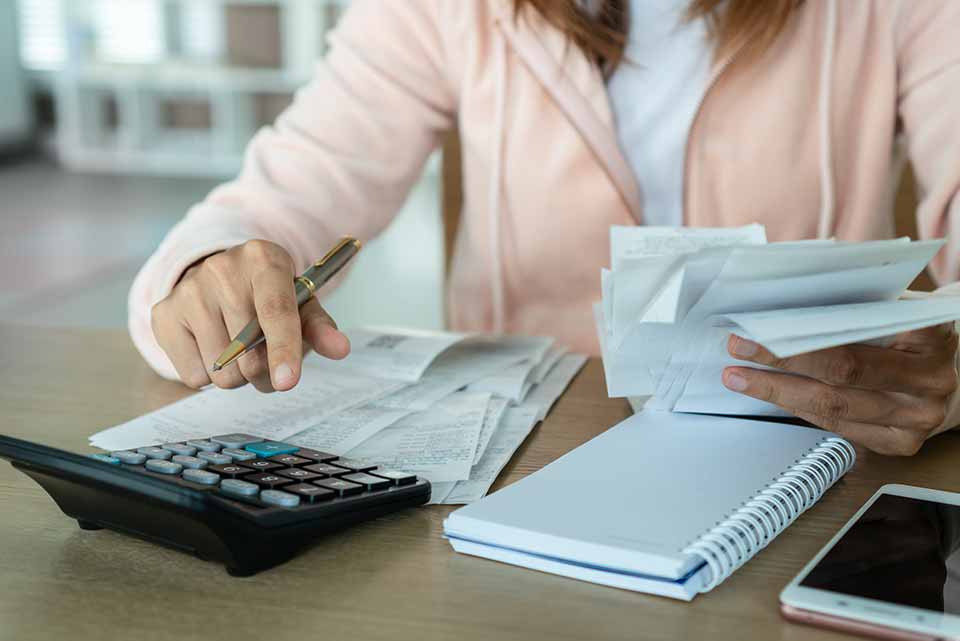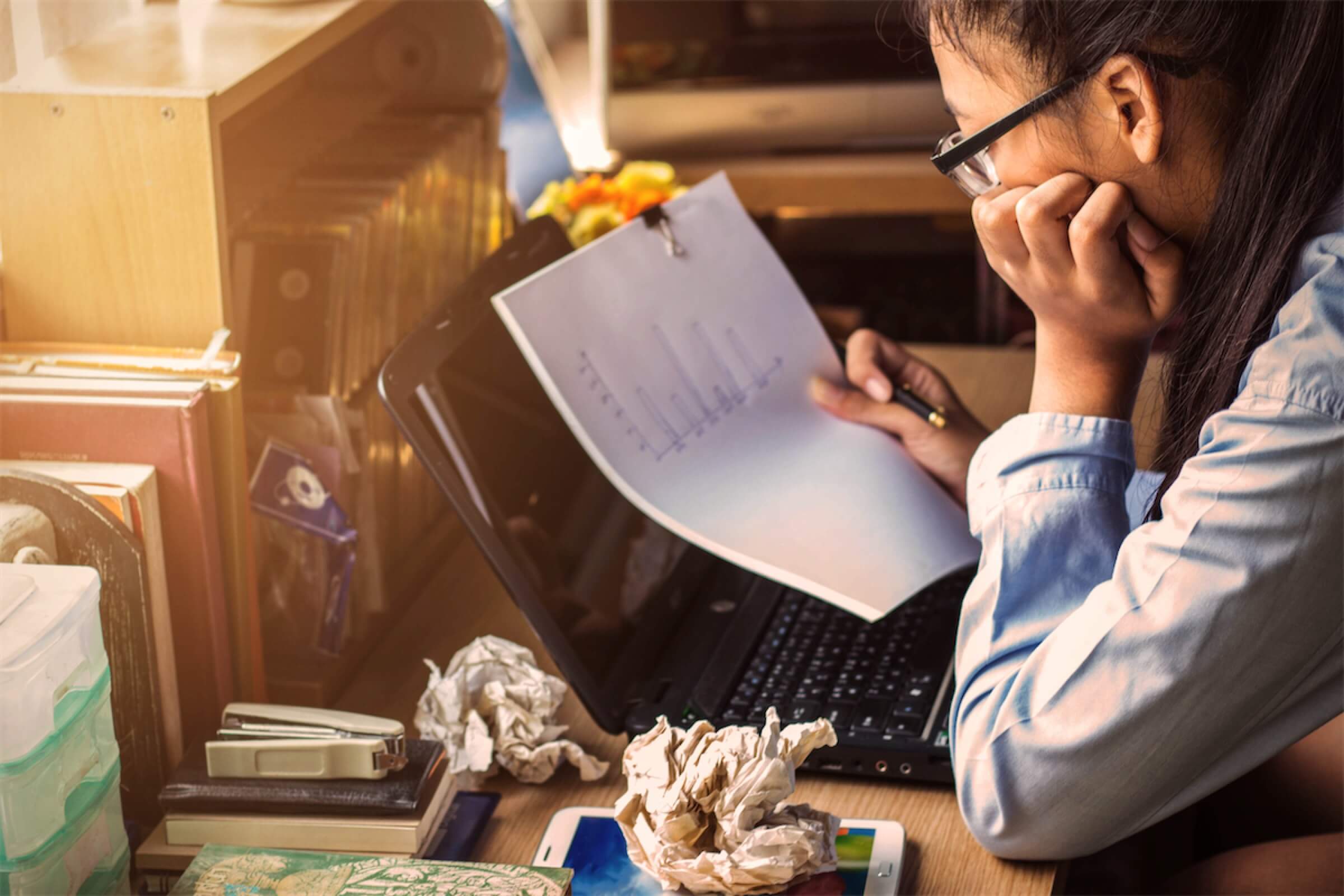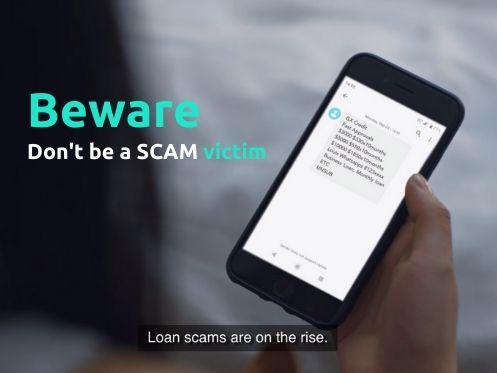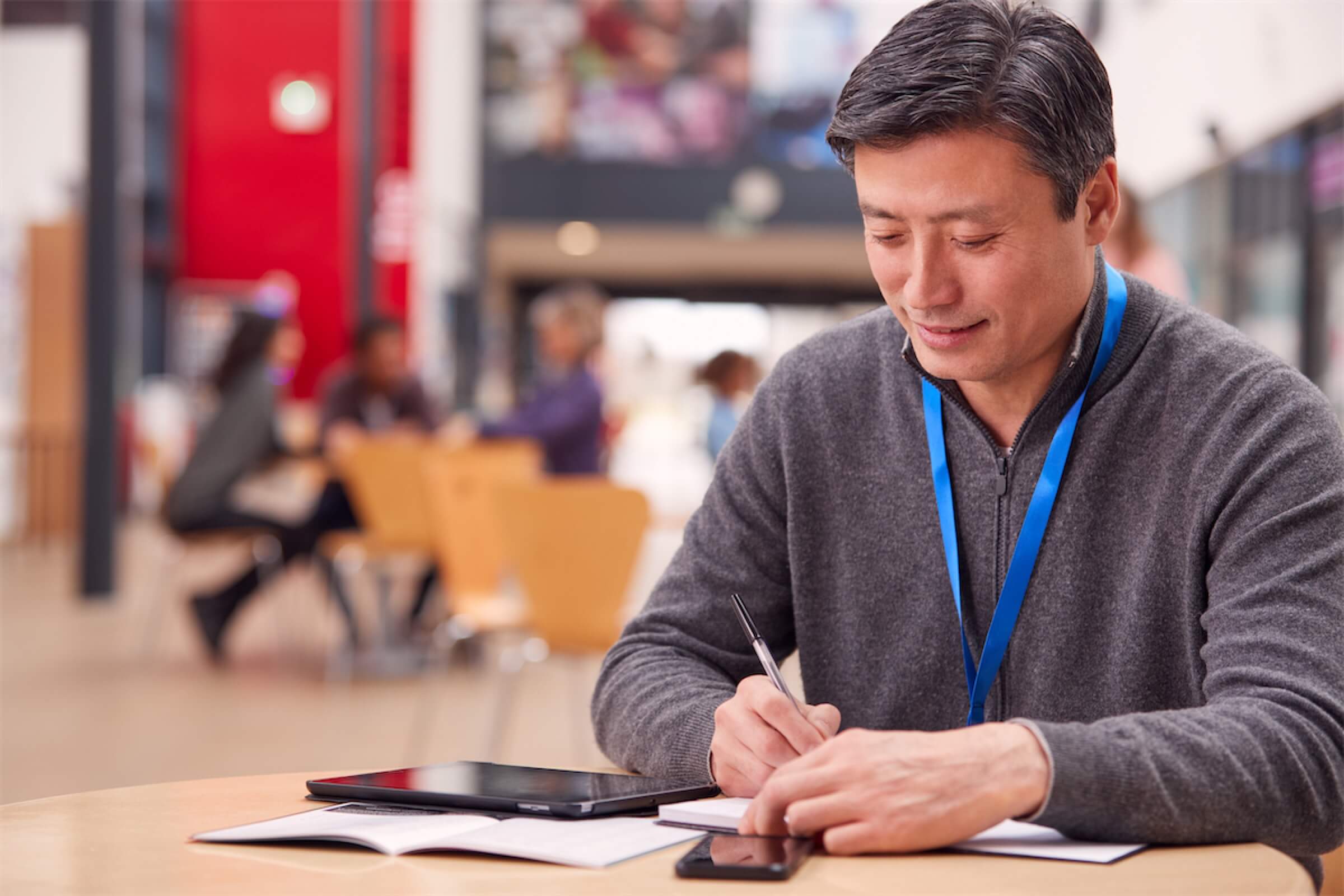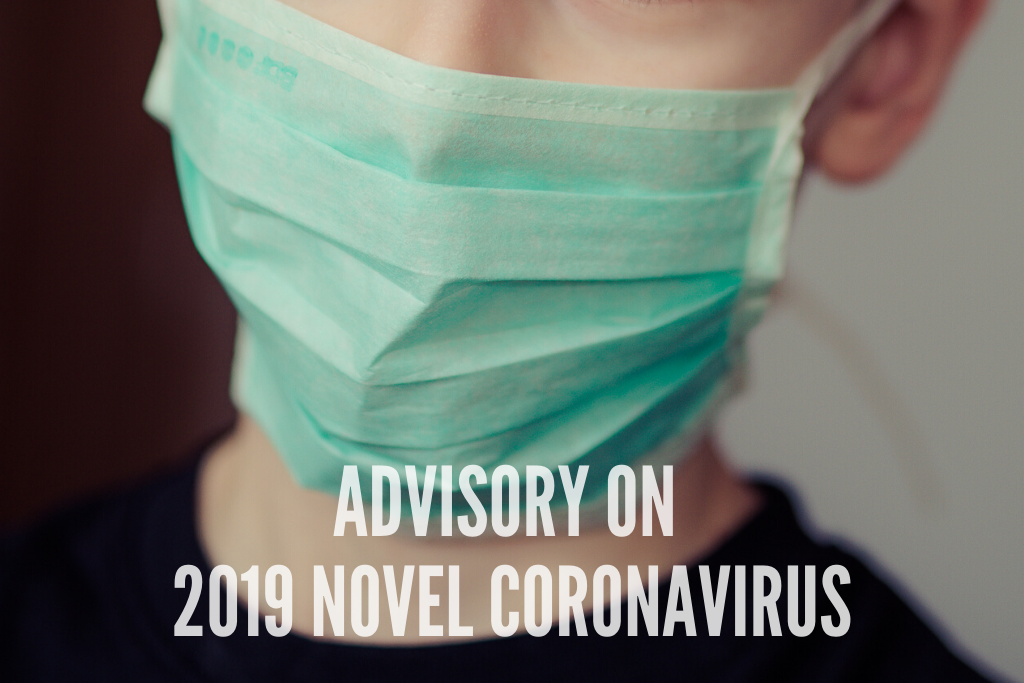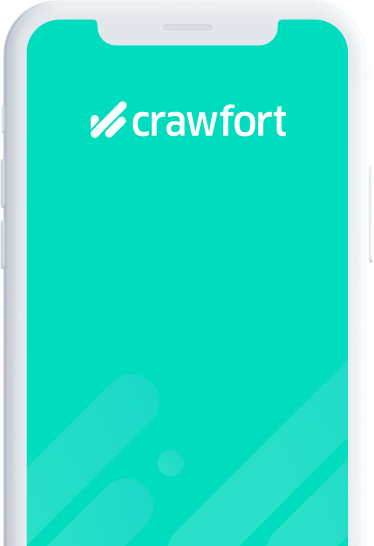Today, you can take advantage of various enticing credit card deals that offer benefits like bonus miles and up to 10% cashback. These deals can maximise your financial benefits and transform each transaction into a rewarding experience.
Despite these benefits, you must pay your credit card account on time. Just like with other types of debts, such as personal loans, late repayments can bring a hefty interest.
It may be challenging to keep up with all the expenses you have to pay each month, and credit card payments require extra attention. Deadlines that are missed might carry heavy fines.
This post will give you some helpful tips and guides on how you can pay your credit card bills, especially with Singapore’s three major banks including DBS, UOB, OCBC and other banks.
So, How To Pay Your Credit Card Bills In Singapore?

Making prompt payments on your bills is crucial if you have a credit card in Singapore in order to prevent late interest charges, late payment fees and potential harm to your credit score.
Read more about 8 Reasons Why You Have Low Credit Score In Singapore
The good news is that there are several ways to pay your credit card bills in Singapore.
- Online and Mobile Banking. Most banks in Singapore offer online and mobile banking services that allow you to pay your credit card bills conveniently from anywhere and at any time. All you need is internet access and login details.
- Other Bank’s Internet Banking. You can also pay your credit card bills using the online banking system of other banks via Fast and Secure Transfers (FAST) payment. This is particularly useful if you are using multiple banks for different purposes.
- ATM. Most banks in Singapore have ATMs that allow you to make bill payments for your credit card as long as it is affiliated with your bank. This is a quick and convenient way to make payments, particularly if you’re already out doing some errands.
- GIRO. Setting up a GIRO agreement with your bank is another way to make bill payments automatically. This method ensures that your credit card bill is paid each month, so you don’t have to worry about forgetting a payment.
- Cash Deposit Machines. Some banks, such as Standard Chartered, offer cash deposit machines that allow you to pay your credit card bills instantly. This service can be especially useful if you prefer to pay your bills in cash.
Choose the payment method that suits you best, and never miss a credit card bill payment again!
How To Pay DBS Credit Card Bill?
When it comes to paying your DBS credit card bill, you have several options available to you. DBS understands the importance of convenience and offers various channels to make the payment process seamless. One of the most recommended methods is making use of their digibank Mobile app.
The following are the several ways you may pay your credit card bills:
Digibank Mobile
- Use your Touch ID/Face ID, or digibank User ID and PIN to log in to digibank Mobile.
- Click “Cards” in the Home area.
- Choose the credit card with which you want to pay.
- Tap “Pay Card Bill”.
- Choose from “Pay Minimum”, “Pay Outstanding”, and “Pay Other Amount”.
- Choose the “Fund Source” you want to transfer money from, type the “Amount” you want to pay, and then tap “Next”.
- Review the transfer, then click “Transfer Now.”
- Your credit card payment has been submitted.
Digibank Online
- Use your User ID and PIN to log into digibank Online.
- Complete the authentication process with your digital token on your mobile device.
- Under Pay, select “Pay DBS or POSB Credit Cards”.
- Then, choose “Modify Search”.
- Choose the “Card Account” you want to pay.
- Click on “Pay Card”.
- Select the “Debiting Account” and enter the “Amount”.
- Verify your payment information, then click “Submit.”
- Your credit card payment has been submitted.
Other Bank’s Internet Banking (via Fast and Secure Transfers (FAST) Payment)
- Log in to your Internet Banking account that is not DBS/POSB.
- Choose the Funds Transfer option and, if necessary, add FAST.
- The receiver should be set to DBS BANK LTD, and the account number should be your 15 or 16-digit DBS/POSB credit card number.
- Type the Amount that you want to pay.
- To rapidly pay your DBS/POSB credit card bill, complete the FAST Payment form.
Note: Payments made via FAST from other banks are virtually instantly received.
DBS/POSB ATM
- Insert the card (the ATM, debit, or credit card associated with the savings account) and enter your PIN.
- Press More Services.
- Select Credit Card/Bill Payment.
- Choose DBS AMEX/MASTER/VISA.
- Input (Credit Card Number) Bill Reference Number.
- Select the type of debiting account.
- Input the “Amount” to pay
- Select “Confirm”.
Note: Payment made before 11.30 p.m. on weekdays from Monday through Saturday, or before 8 p.m. on the final working day of the month will be credited the next working day.
AXS Station/ AXS e-Station/AXS m-Station/AXS QuickBill
- To learn more about how to use AXS to make payments, click here.
Note: When made before 4.55 p.m. from Monday through Friday, payments made through AXS Station, AXS e-Station, AXS m-Station, or AXS QuickBill will be reimbursed the following working day. Crediting will take place on the second working day for payments made on Fridays and on the weekends after 4.55 p.m.
Interbank GIRO
- Use GIRO to pay your DBS/POSB credit card(s) monthly charge. Save yourself the trouble of making sporadic payments when you get your invoices.
- For more information, refer to “Set up GIRO Payment for DBS/POSB Credit Card Bill”.
Note: Credit for payments made using Interbank GIRO will be given by the third working day.
How To Pay UOB Credit Card Bill?
UOB also provides various modes of credit card bill payment. They offer various convenient options to pay your credit card bills.
You may pay your credit card bills via the following channel:
Phone Banking
- You can make payment via UOB Phone Banking service at 1800 222 2121 (24-hour).
Personal Internet Banking
- Pay your credit card bills through your UOB Personal Internet Banking.
UOB TMRW
- Once you’ve logged in, select Pay Bills on the UOB TMRW app.
- Select the Credit card symbol under Biller Categories.
- Choose the credit card for repayment and the amount.
- Fill in the payment details and the amount.
- Swipe the confirm button.
Note: If you wish the information to be kept for further transfers, select “Add to Favourites” and swipe to confirm.
ATM
- Select UOB Credit Card Payment from the Select Transaction menu.
- Choose DBS/POSB/OCBC Account from the Make Payment Screen.
- To continue and accept the terms and conditions, press ENTER.
- Choose “Insert UOB Credit Card” or “Enter UOB Credit Card Number” from the menu.
- Add the payment amount.
- Insert your DBS, POSB, or OCBC card.
- Choose the “Current or Savings” account option.
- Enter your DBS/POSB/OCBC Card’s PIN number.
- Payment is completed and a receipt is issued after a successful confirmation and transaction.
Via AXS Stations
- Select “UOB” under “Finance” in the top menu.
- Choose “Pay bills with UOB Visa or Mastercard”.
- Select the service(s) you want to pay for. Complete the necessary fields, then carry out the payment.
- Type in your credit card information.
- Review and confirm the information and the payment amount.
- To finish your purchase, click “Proceed to Pay” and adhere to the on-screen instructions.
GIRO
- You may either make the bare minimum payment or pay off your credit card balance in full, by filling out this form,
How To Pay OCBC Credit Card Bill?
With OCBC you can pay your credit card bills via their mobile app and online banking.
Mobile App
- Upon logging in to the mobile app, select “Pay” from the menu in the upper left corner.
- Next, tap “Bill Payment” and select “Billing organisation”
- Then, tap on “Single bill payment”, select the billing organisation, enter your bill reference number and slide to submit.
- Before finalising the payment, make sure to review the payment details.
- Select “Add this billing organisation” on the Payment Confirmation screen, and you’re done!
Online Banking
- Using the OCBC online banking platform, log in with the access code and PIN
- Navigate to the bill payment section by clicking “Payments and transfers” and select “Pay bills”.
- Set up your single bill payment details by choosing “Pay billing organisation” under the “Who would you like to pay today?” section.
- Prior to confirming your payment, make sure to check your payment details and you’re done.
How To Pay Standard Chartered Credit Card Bill?
Standard Chartered provides various credit card bill payment options including online or mobile banking, FAST payments and cash deposit machines.
Online Banking or Mobile Banking
- Log in via Standard Chartered Online Banking or Mobile Banking.
- Using online banking, click Pay SC Credit Cards under Transfers & Payments.
- For the SC mobile app, click Pay Credit Card under Pay & Transfer.
- To make a payment, select the credit card you want to pay and follow the instructions on the page.
FAST Payments
- Log in to other banks’ online banking platform
- Select the Funds Transfer option. Input the 16-digit Standard Chartered Credit Card number as FAST payee.
- Make payment to Standard Chartered Credit card by using FAST money transfer.
Cash Deposit Machines
- Choose Credit Card Repayment.
- Enter the Standard Chartered Credit Card’s 16-digit number.
- Check the Minimum Amount Due or Outstanding Balance that has to be paid, and then correctly insert the cash in the cash slot to complete the transaction.
How to Pay Citibank Credit Card Bill?
How to pay your Citibank credit card? You may pay them using mobile and internet banking. Moreover, you can pay your Citibank credit card using other banks’ online banking platforms via FAST.
Mobile Banking
- Sign in to the Citi Mobile App
- Under your Account Dashboard, click the Citi Credit Card/Citi Ready Credit Card you wish to pay for.
- Select “Pay Card” and then select or enter your desired amount for the Citi Credit Card.
- For the Citi Ready Credit Card, select “Make Payment” > “Cards, Bills & Loans” > “Loans” tab> Enter your preferred amount.
- To make a payment to your Citi Credit Card/Citi Ready Credit Card, choose your desired Citibank account under “From account.”
Internet Banking
- Log in to Citibank Online Banking.
- Click “MAKE A PAYMENT” on the Citi Credit Card/Citi Ready Credit Card that you wish to pay under your account dashboard.
- Choose your preferred Citibank account under “From account” under “MAKE A PAYMENT & TRANSFER” to make a payment to your Citi Credit Card/Citi Ready Credit Card.
- Choose or enter the amount you would want to pay.
FAST
- Log into the online banking system of your other bank.
- Select the “Local / Fund Transfer” and, if available, the FAST transfer options.
- Choose “Citibank Singapore Ltd” as the receiver under the payee information.
- Enter the following as the account number: either the 16-digit credit card number or the 10-digit (beginning with “1”) ready credit account number.
- If necessary, authorise the set-up and make the transfer.
How To Pay Your Credit Card Bills On Time

It’s important that you pay off your credit card bills on or before the due date to avoid incurring late interest charges and fees which can mount up quickly. Moreover, failure to repay on time may affect your credit score badly.
Here are some essential tips to ensure you make timely credit card payments.
1. Establish a Payment Schedule
Create a routine by setting specific dates each month dedicated to paying off your credit card bills.
2. Set Reminders
Credit card payment reminders help you keep organised and avoid late penalties.
You may either use calendar notifications, smartphone applications, or email reminders to help you remember payment due dates and make timely payments.
You can manage your credit card payments and financial habits by using these reminders.
3. Automate Payments
Automate your credit card bill payments for easy management and timely payments. Automated payments via your bank’s online banking system can eliminate the trouble of remembering due dates and late payments.
Automatic payments let you choose the payment amount that suits you. You can pay the minimum amount due, full balance, or a monthly fixed amount. This means you may adjust your payments to suit your financial goals.
4. Pay Above the Minimum
Paying more than the minimum saves money over time. Pay your credit card debt before the due date to avoid interest charges.
Building a good credit score will make it simpler to secure loans and other funding in the future (and save you money).
5. Using Rewards Card
If you’re going to use a credit card, why not maximise its benefits by using a rewards card? A smart choice that gives you incentives or cash back on purchases.
Use a rewards credit card to take advantage of this opportunity. This card lets you pay off debt while earning points or cash back.
6. Monitor Statements
Check your credit card statements often for inaccuracies or fraud. Report anomalies to your credit card company immediately.
Paying your credit card balance on time each month is essential for excellent credit. If you’re having trouble paying, contact your bank or credit card issuer for help or alternative repayment arrangements.
What If You’re Having A Hard Time Paying Off Your Credit Card Debts?
If you’re having trouble paying off credit cards, don’t panic. There are ways to handle it.
- Assess Your Financial Situation. Examine your income, spending, and debt. Create a realistic budget to track your spending and find ways to save.
- Contact Your Credit Card Issuer. Contact your credit card issuer to explain. They may negotiate payment arrangements, interest rates, or relief options.
- Prioritise High-Interest Debts. If you have many credit cards, pay off the ones with the highest interest rates first. Eliminating those debts saves money on interest and frees up funds for other bills.
- Explore Debt Consolidation or Balance Transfer. Consolidating your credit card debts into a single loan or transferring your balances to a card with a lower interest rate can help simplify and reduce the cost of repayment.
- Seek Professional Help. If your bills are overpowering you, contact a Credit Counselling Service or financial advisor. They can advise you, manage your debt, and negotiate with creditors.
- Avoid New Debt. It’s important to avoid additional debt when paying off credit card obligations. Limit credit card use and buy using cash or debit.
- Stay Consistent and Persistent. Credit card debt repayment requires time and dedication. Stick to your budget, make regular payments, and persevere to attain financial freedom.
Remember, you must actively pay off your credit card obligations. Take these actions and get help to recover financial control and become debt-free.
Read more about How To Clear Credit Card Debt With A Personal Loan In Singapore
Consider applying for a personal loan at Crawfort to avoid the snowballing of your credit card debt.